Additional Resources
After you have an account created, the quizzes and exercises can be located in the top menu (image shown below).
Or you can find them
-> CSS Examples -> CSS Quiz
and
-> CSS Examples -> CSS Exercises

Week12
Important: Create an account on W3Schools. You need to do this if you want to take quizzes and exercises and be able to leave and come back to where you left off.
On the W3Schools
-> CSS Tutorial read:
Review all sections.
Additional Resources
After you have an account created, the quizzes and exercises can be located in the top menu (image shown below).
Or you can find them
-> CSS Examples -> CSS Quiz
and
-> CSS Examples -> CSS Exercises

Lab12
Do the CSS Quiz. There are 25 questions.
You may take the quiz as many times as you like.
When you are satisfied with your quiz score, take a screenshot of your score.
Submit your screenshot of you quiz score to the D2L dropbox.
Do the CSS Exercises. There are 110 groups of exercises that have 5 to 7 questions each.
You may rework the exercises as much as you want.
When you are satisfied with your exercises score, take multiple screenshots showing the groups colored "green" which indicates they are done. It will be typically 20-30 screenshots at "Actual Size" screen resolution to capture all of the "green" groups as proof that they are done. It will be only 4 screenshots at fully "Zoom Out" resoltuion to capture all of the "green" groups as proof.
I have found a way to get a tall screenshot when a webpage is very long and would normally need a lot of scrolling.
Long/Full page screenshot in Chrome directions.
Sample result screenshot.
Submit your multiple screenshots to the D2L dropbox. Please tell me how many of the 110 groups of exercises that you did (so I don't have to count them in your screenshots - Thanks!)
I found another way to get your exercise scores that requires only a single screenshot. Log into your account -> Click on your Account -> Dashboard -> Tutorials.
Sample screenshot of the quiz and exercise results below.
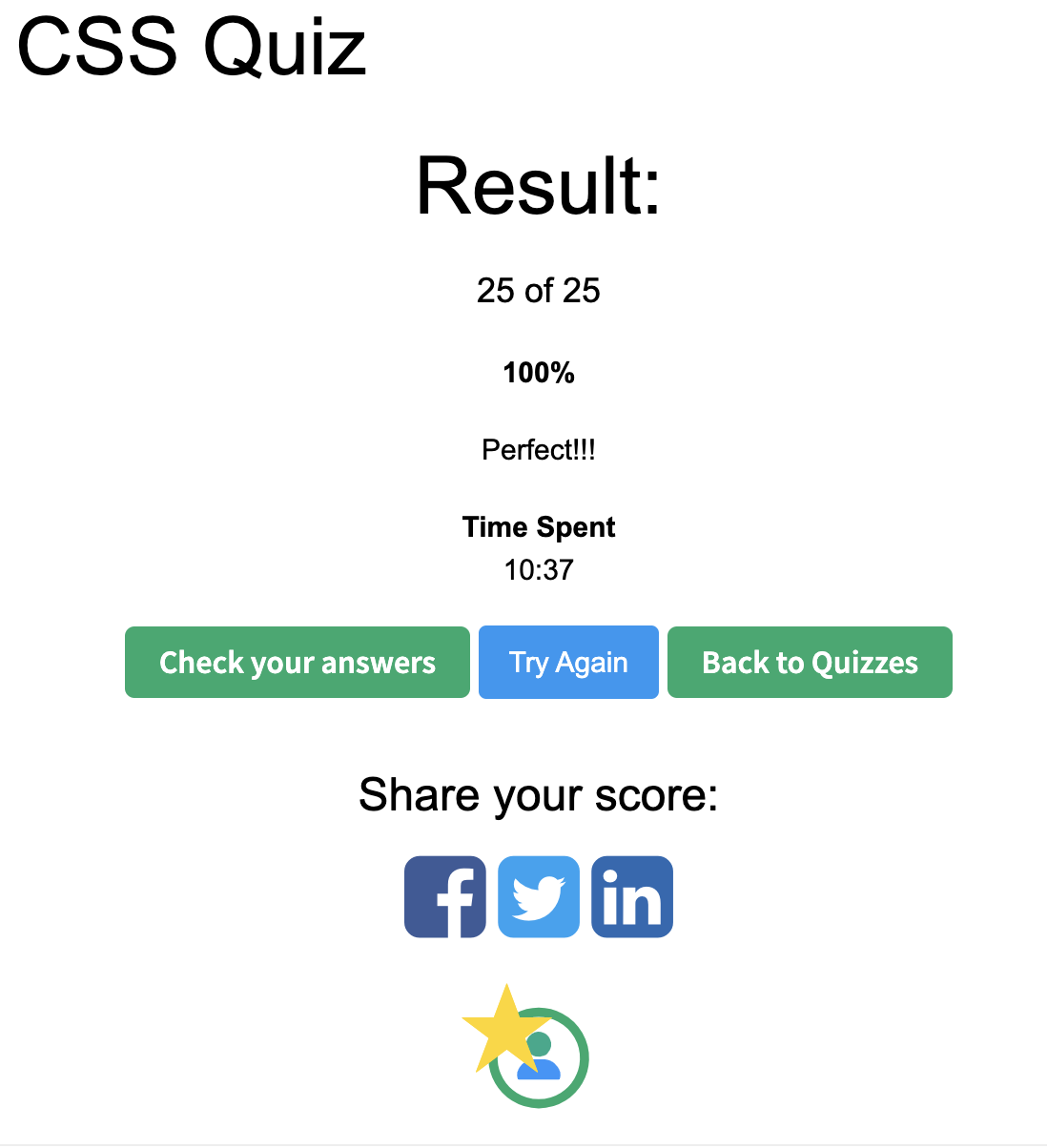
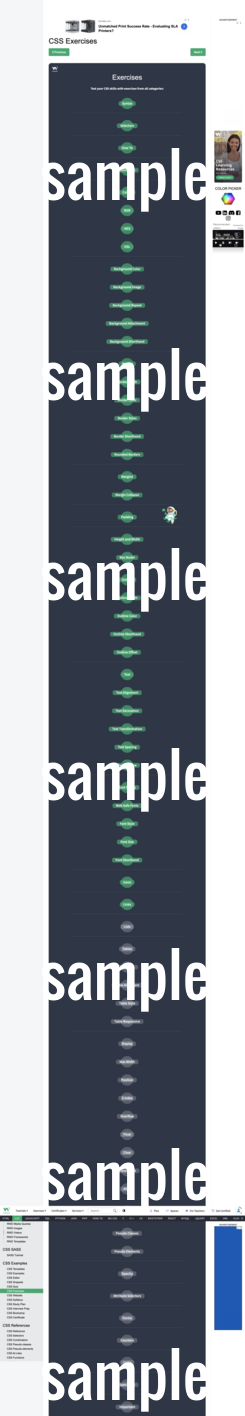
dashboard method:
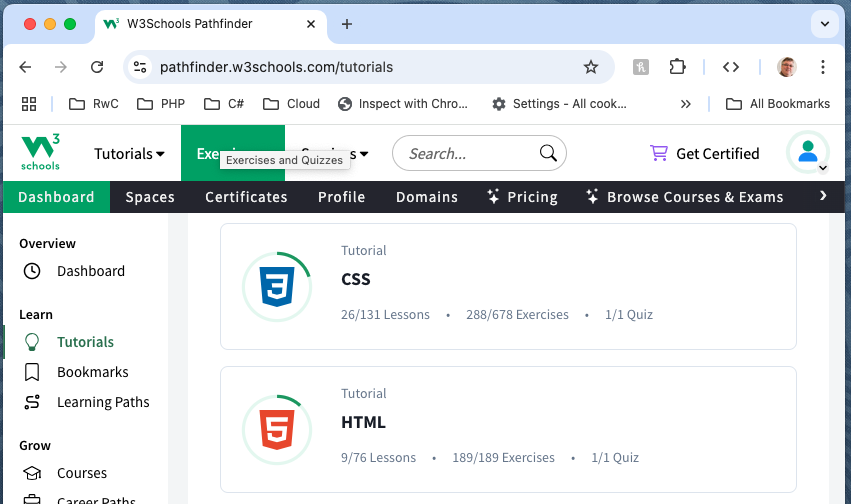
| Grading Criteria | Possible Points 15 |
Your Points 15 |
| CSS Quiz score screenshot. Percent on quiz will be multiplied by possible points. Example 80% score = 0.80 * 5 = 4 points | 5 | 5 |
| CSS Exercise score screenshot. Percent on exercises will be multiplied by possible points. Example 80% completed = 0.80 * 10 = 8 points | 10 | 10 |