Lab2
Create a web page file named lab2.html Notice that it is all lowercase, no spaces.
Specify a DOCTYPE as the very first line in the HTML document.
Create a html file that has the correct structure using the doctype, html, head, title, and body opening and closing tags.
Title the page "Your Name lab2" where YourName is your real name.
Display each of the lines in as stated by the line. You may use your own text as long as you adequately demonstrate what is being asked for.
Display text at the bottom with a version number of your choice.
You have now created a web page.
Verify that your web page validates using the W3C online validator. You must submit a screenshot to the dropbox that the page validates without ANY errors.
Your result should be similar to what you see below.
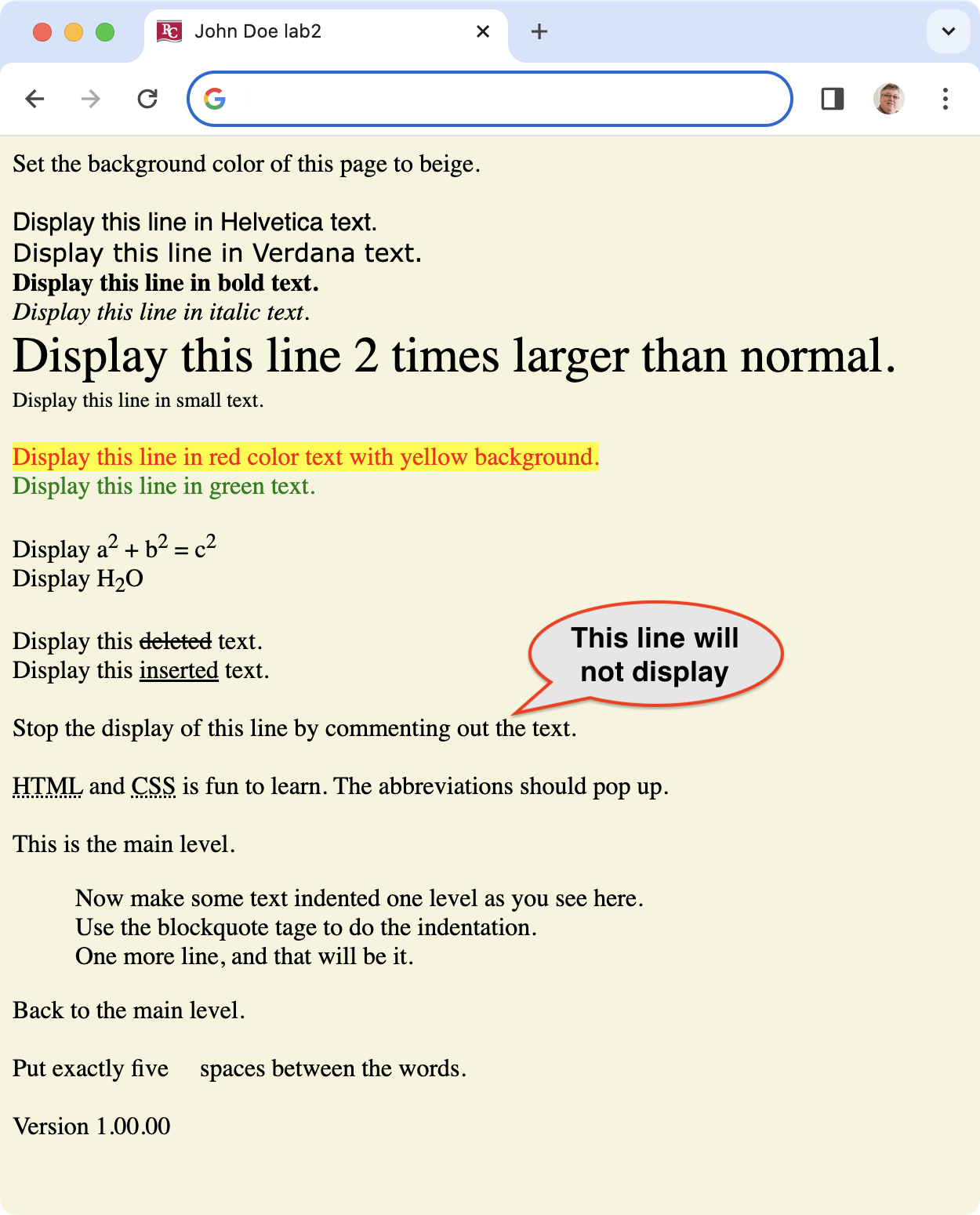
When validation is passed, you should see a message like below.
![]()
| Grading Criteria | Possible Points 15 |
Your Points 15 |
| Correct file name. | 1 | 1 |
| Correct DOCTYPE, HTML, HEAD, TITLE, and BODY structure. | 2 | 2 |
| Demonstrated assignment effectively. (18 items - 1/2 point each) | 9 | 9 |
| Document validated without any errors. | 3 | 3 |