Lab6
Create a web page file named lab6.html Notice that it is all lowercase, no spaces.
Specify a DOCTYPE as the very first line in the HTML document.
Create a html file that has the correct structure using the doctype, html, head, title, and body opening and closing tags.
Title the page "Your Name lab6" where YourName is your real name.
Create the tables as shown.
You may want to set the page body text to be Arial or sans-serif so it has a nice look.
Table #1 is a basic table with no formatting except for a border.
Copy Table #1 code to start Table #2.
Table #2 has the column widths all set the same to be wide enough to fit the longest month name. Set the month name text to be 80% of normal size to save space.
Copy Table #2 code to start Table #3.
Table #3 has a row on top that spans all the columns. Set the text in the new row to be bolded and centered. Set the text in all the cells to be centered.
Copy Table #3 code to start Table #4.
Table #4 has an extra column to the left that will contain some text, such as month name, Average High, and Average Low. Set the Average High row background to be a warm color and the Average Low row background to have a cool color.
You have now created a web page.
Verify that your web page validates using the W3C online validator. You must submit a screenshot to the dropbox that the page validates without ANY errors.
Your result should be similar to what you see below.
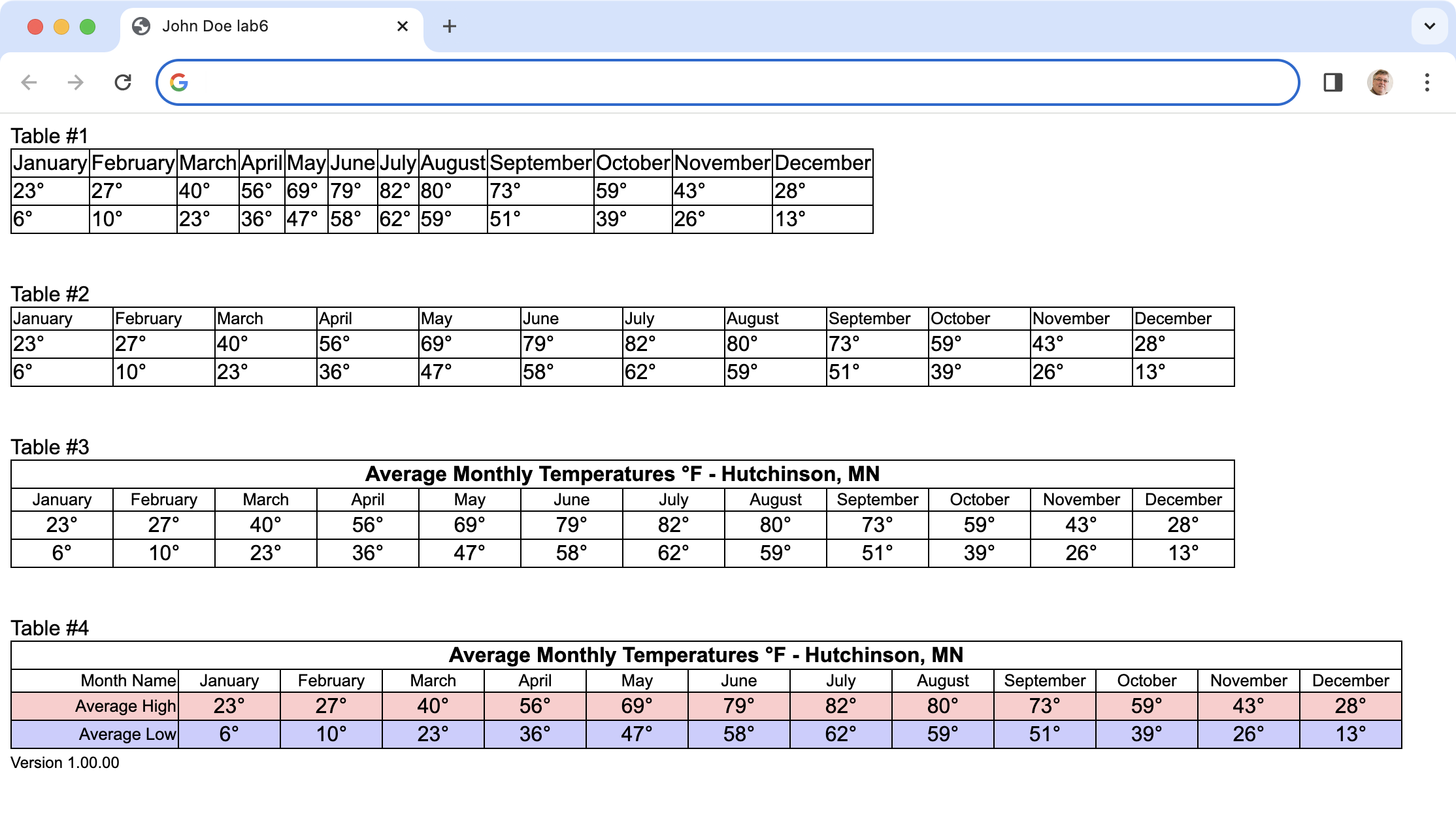
When validation is passed, you should see a message like below.
![]()
| Grading Criteria | Possible Points 20 |
Your Points 20 |
| Correct file name. Correct DOCTYPE, HTML, HEAD, TITLE, and BODY structure. | 1 | 1 |
| Table #1 created as described. | 2 | 2 |
| Table #2 created as described. | 3 | 3 |
| Table #3 created as described. | 4 | 4 |
| Table #4 created as described. | 5 | 5 |
| Document validated without any errors. | 5 | 5 |